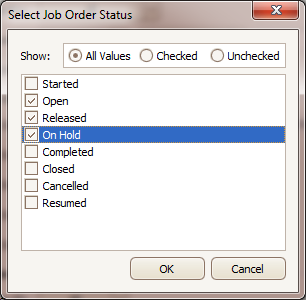Welcome Guest
Powerful Queries
Vertance Navigator provides a simple to use, but powerful Query tool for each of the Made2Manage documents. Enter complex search criteria with the easy-to-use controls to find exactly the data you want. The Full Select Dialog is tailored to the specifics of each Made2Manage Document type so provide relevent search criteria. Once you've successfully created a query that returns the data you need, you can save the Query as a Favorite, allowing you to access it in the future with a single click.
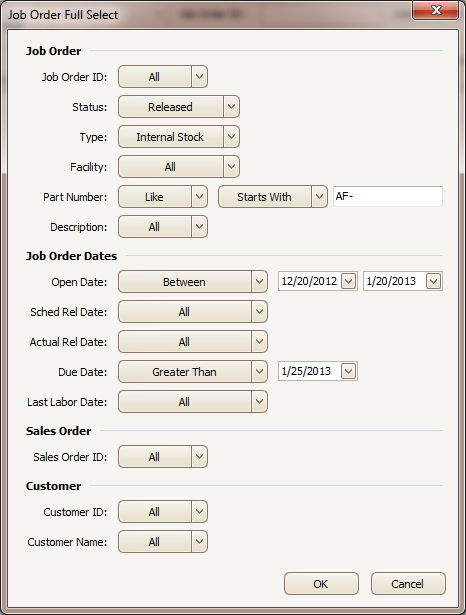
Vertance Navigator makes it easy to query the data, even if you aren't a database expert. Complex queries can be easily created using simple-to-use selection controls. Query statements availble include:
- Equals
- Like
- Greater Than
- Between
- Not Equal To
- Not Like
- Less Than
- Made2Manage System Value Selection
All Made2Manage system values are easily selectable from a Drop-Down List. For example, you can easily select the standard document status values (i.e. Started, Open, On Hold, Closed, etc.), Salespersons, Product Classes, etc. in this way. With Navigator, you can also select multiple values at a time, by selecting the "Multiple" item from the Drop-Down menu.