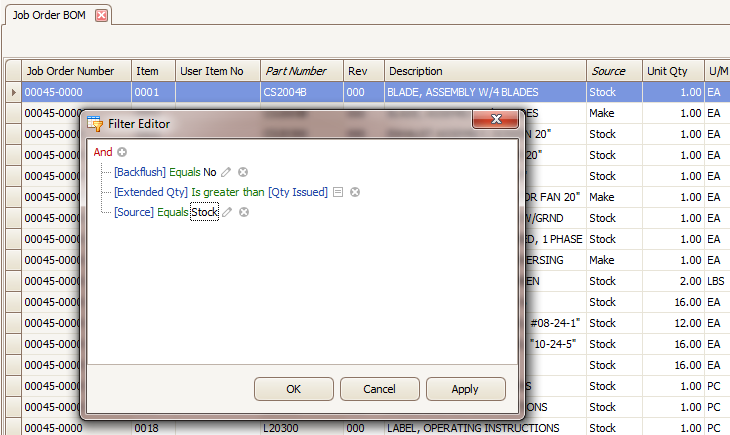Welcome Guest
Sort, Filter, Group, and Find Data
Vertance Navigator utilizes a powerful Grid View to display large amounts of data. The Grid View has a number of features incorporated into it which will help you analyze your data.
Many users of Made2Manage export their reports to an Excel spreadsheet. The Grid View in Vertance Navigator has all of the data analysis features of Excel, plus several that Excel doesn't have. Not only can you load the data in far more quickly in Navigator than through the multi-step process to export to Excel, but you'll find that sorting, filtering, and organizing the data is actually quicker and easier in Vertance Navigator.
Organize your Data Your Way
Vertance Navigator was designed to fit into the way you work. A Make-to-Order company will be interested in different information than a Made-to-Stock company. The Grid View is Navigator is flexible enough to allow you to customize your data around the way you and your company works.
Arrange Your Data in any Order
With Vertance Navigator you can organize the data in any way you want. Want to move the location of a column? No problem, simply drag the column to the desired location in the Grid View.
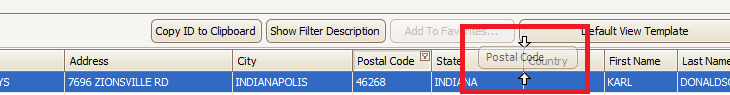
Display the Data that is Relevant to You
Navigator pulls almost all data fields from the database when information is loaded. However, only a subset of that is commonly used, so the rest is hidden by default. However, the Column Choose lets you quickly review hidden columns and lets you drag and drop them anywhere on your Grid View so can quickly customize the view.
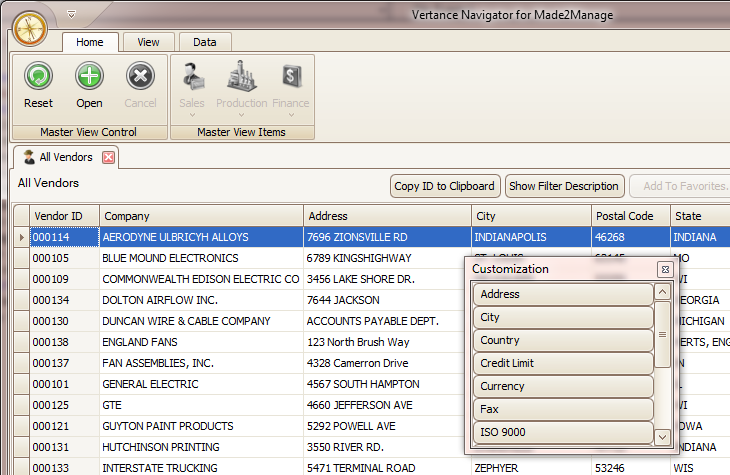
Sorting
Data can be sorts in Ascending or Decending order. Simply click on a column header to sort on that data field. Sorting can be nested multiple levels deep (for example, you could sort by Ship-To Country, then Ship-To State/Province, then Ship-To City, and finally Ship-To Postal Code).
Filtering
Vertance Navigator provides two Filter tools which enable you to quickly zoom in on specific information.
Simple Filter
With a quick button click, pull up the Excel-like Quick Filter. All of the column values are displayed and you and quickly select
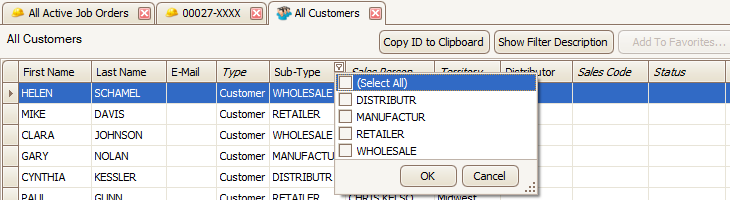
Filter Editor
All Vertance Navigator Grid Views include an advanced Filter Editor which allows you to create powerful and complex filters to let you view exactly the data your are looking for.